"Locked Out of Your Apple ID? Head to iforgot.apple.com for Easy Recovery"
Understanding Apple ID and Its Importance
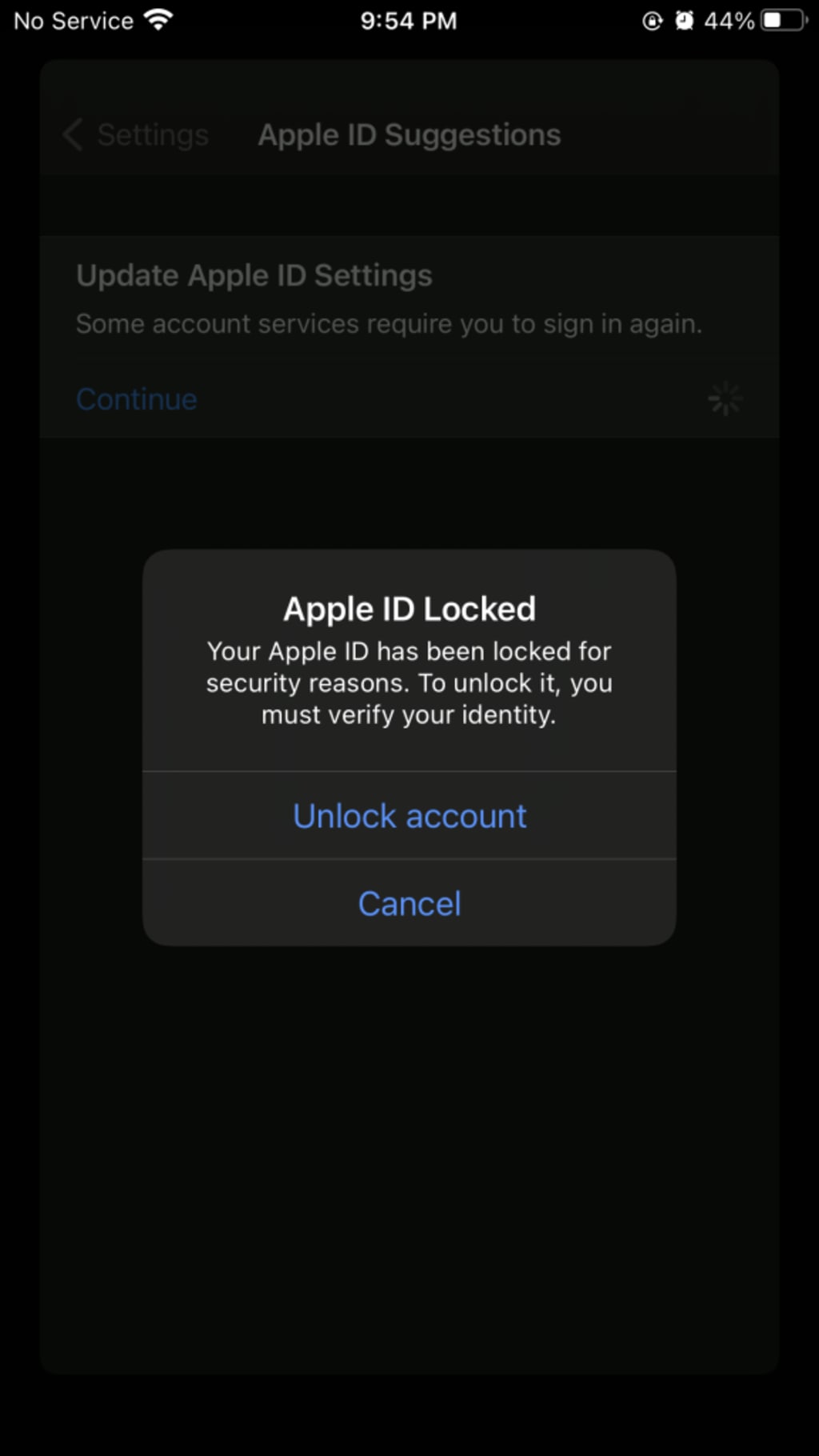
An Apple ID is your gateway to a plethora of Apple services, including the App Store, iCloud, iTunes, Apple Music, and more. It holds personal information, payment details, and access to purchases, making it crucial to keep it secure and accessible. When you lose access to your Apple ID, you can't use these services, making recovery a top priority.
Common Scenarios for Apple ID Recovery
There are several scenarios where you might need to recover your Apple ID:
1. Forgotten Password: This is the most common reason. People often forget their passwords, especially if they have multiple accounts with different passwords.
2. Locked Account: After too many incorrect attempts, Apple may lock your account to protect your security.
3. Lost Access to Email or Phone: If you no longer have access to the email or phone number associated with your Apple ID, recovery becomes necessary.
4. Suspicious Activity: Apple might lock your account if it detects unusual activity.
Quick Apple ID Recovery Solutions
Apple provides several solutions for recovering your Apple ID quickly and efficiently. Here, we focus on the most effective methods, particularly using the iforgot.apple.com website.
1. Using iforgot.apple.com for Password Recovery
The iforgot.apple.com website is Apple's dedicated portal for account recovery. Here’s how to use it for password recovery:
Step-by-Step Guide:
1. Visit iforgot.apple.com: Open your browser and go to iforgot.apple.com
2. Enter Your Apple ID: Input the email address associated with your Apple ID.
3. Follow the On-Screen Instructions: Apple will guide you through a series of steps to verify your identity.
o Email Verification: If you have access to your recovery email, Apple will send a verification code.
o Security Questions: If you set up security questions, you will be prompted to answer them.
o Two-Factor Authentication: If you have two-factor authentication enabled, you will need access to a trusted device to receive a verification code.
4. Reset Your Password: Once your identity is verified, you can create a new password.
2. Account Recovery via Trusted Devices
If you have set up two-factor authentication, you can use a trusted device for account recovery. Here’s how:
Step-by-Step Guide:
1. Go to Settings: On your trusted device (iPhone, iPad, or Mac), go to Settings.
2. Tap on Your Name: This will take you to your Apple ID settings.
3. Password & Security: Select this option.
4. Change Password: Follow the prompts to reset your password.
3. Recovery with Account Recovery Key
If you have an account recovery key, you can use it to regain access to your Apple ID. This is an advanced security feature that requires you to have previously set up a recovery key.
Step-by-Step Guide:
1. Visit iforgot.apple.com: Go to iforgot.apple.com
2. Enter Your Apple ID and Recovery Key: Input your Apple ID and the recovery key you set up earlier.
3. Follow the Prompts: Apple will guide you through the process to reset your password.
4. Contacting Apple Support
If all else fails, contacting Apple Support can be an effective way to recover your Apple ID. Apple Support can provide additional assistance and verify your identity through other means.
Step-by-Step Guide:
1. Visit Apple Support: Go to the Apple Support website or use the Apple Support app.
2. Choose Apple ID: Select the Apple ID option for support.
3. Select a Recovery Option: Choose the issue you’re experiencing, such as forgotten password or account locked.
4. Contact Support: Follow the instructions to either chat with support or schedule a call.
Preventive Measures for Future Apple ID Issues
To avoid future issues with your Apple ID, consider the following preventive measures:
1. Enable Two-Factor Authentication: This adds an extra layer of security, making it harder for unauthorized users to access your account.
2. Keep Your Information Updated: Ensure that your email, phone number, and security questions are up-to-date.
3. Use Strong, Unique Passwords: Avoid using easily guessable passwords and consider using a password manager to keep track of them.
4. Regularly Review Account Activity: Periodically check your account activity for any suspicious behavior.
Troubleshooting Common Issues
1. No Access to Recovery Email or Phone
If you no longer have access to your recovery email or phone number, you can still recover your account through security questions or trusted devices. Additionally, contacting Apple Support may be necessary.
2. Locked Account Due to Suspicious Activity
If your account is locked due to suspicious activity, you will need to verify your identity through iforgot.apple.com or contact Apple Support for further assistance.
3. Issues with Two-Factor Authentication
If you are having trouble with two-factor authentication, ensure that your trusted devices are updated and connected to the internet. If you still face issues, use iforgot.apple.com to recover your account.
Conclusion
Recovering your Apple ID can be a hassle-free process if you follow the right steps. The iforgot.apple.com website is a powerful tool designed to assist you in various recovery scenarios, whether you’ve forgotten your password, lost access to your email or phone, or locked your account due to suspicious activity. By following the methods outlined in this guide, you can quickly regain access to your Apple ID and continue enjoying Apple’s services.
Summary of Key Steps:
1. Visit iforgot.apple.com: Use this website for most recovery scenarios.
2. Use Trusted Devices: If you have two-factor authentication enabled, use your trusted devices for a quicker recovery.
3. Utilize Recovery Key: If you have set up a recovery key, it can be an effective way to regain access.
4. Contact Apple Support: When all else fails, professional support is available to assist you.
By staying informed and taking preventive measures, you can minimize the risk of losing access to your Apple ID in the future. Remember, your Apple ID is essential for accessing numerous Apple services, so keeping it secure and accessible should always be a priority.
About the Creator
Ash Wington
Hello everyone! I'm Ash Wington, and I work for the iforgot apple id password website. For the latest news, updates, and insightful articles, visit our website.
Enjoyed the story? Support the Creator.
Subscribe for free to receive all their stories in your feed. You could also pledge your support or give them a one-off tip, letting them know you appreciate their work.





Comments
There are no comments for this story
Be the first to respond and start the conversation.