How to Create Stunning Videos with Free AI Video Generators: A Step-by-Step Guide
Learn how to create stunning videos with free AI video generators in this step-by-step guide, covering tool selection, content organization, customization, and sharing.

Creating high-quality videos no longer requires expensive software or advanced technical skills. Thanks to the advent of AI video generators, anyone can produce professional-looking videos using free tools available online. This guide will walk you through the process of creating stunning videos using free AI video generators, ensuring your content stands out and engages your audience.
Step 1: Choose the Right AI Video Generator
Before you begin, it's essential to select the right AI video generator that suits your needs. Here are some popular free options:
Deep Dream Generator: Known for its artistic and surreal video transformations.
Runway ML: Offers various AI models for video synthesis and editing.
Synthesia: Specializes in creating videos with AI avatars that can speak multiple languages.
Magisto: An AI-driven video editor that automates the video creation process.
Evaluate these tools based on your specific requirements, such as the type of video you want to create, ease of use, and available features.
Step 2: Gather Your Content
Once you have chosen your Free AI video generator, gather all the content you will need for your video. This may include:
Images and Videos: Collect high-quality images and video clips that align with your video's theme.
Text: Prepare any text or script you want to include in your video. This can be narration, subtitles, or on-screen text.
Music and Sound Effects: Choose background music and sound effects that enhance your video's mood and message.
Step 3: Upload and Organize Your Content
Log in to your chosen AI video generator and upload your content. Most platforms provide a user-friendly interface where you can easily organize your images, videos, and other assets. Here’s how to proceed:
Create a New Project: Start by creating a new project and giving it a relevant name.
Upload Files: Upload all your collected content into the platform.
Arrange Content: Drag and drop your files into the desired order on the timeline or storyboard.
Step 4: Customize Your Video
Now that your content is uploaded and organized, it’s time to customize your video. Use the AI features available in your chosen generator to enhance your video. Here are some common customization options:
Style Transfer: Apply artistic styles to your video clips. For example, Deep Dream Generator allows you to transform your footage into surreal, dream-like visuals.
Text-to-Speech: If your platform supports it, use text-to-speech functionality to create voiceovers or narration. Synthesia is particularly strong in this area.
Transitions and Effects: Add transitions between clips and special effects to make your video more dynamic. Magisto automates this process, selecting the best transitions and effects for you.
Music and Sound: Integrate your chosen background music and sound effects. Adjust the volume levels to ensure they complement the visuals without overpowering them.
Step 5: Preview and Edit
Before finalizing your video, preview it to see how it looks. Most AI video generators offer a preview function where you can watch your video and make necessary adjustments. Pay attention to the following:
Flow and Pacing: Ensure the video flows smoothly from one clip to the next and maintains a consistent pace.
Clarity: Check that any text or narration is clear and easy to understand.
Visual Appeal: Make sure the video is visually appealing and aligns with your intended style.
Step 6: Export and Share
Once you are satisfied with your video, it’s time to export it. Choose the appropriate resolution and format based on where you plan to share your video (e.g., social media, YouTube, presentations). Follow these steps:
Export Video: Click the export button and select your desired settings.
Download File: Once the export is complete, download the video file to your computer.
Share: Upload your video to your chosen platform and share it with your audience.
Conclusion
Creating stunning videos with free AI video generators is a straightforward process that opens up new creative possibilities. By choosing the right tool, organizing your content, customizing your video, and making necessary edits, you can produce high-quality videos that captivate and engage your audience. Whether you're a content creator, marketer, or hobbyist, these tools empower you to bring your vision to life without breaking the bank.
About the Creator
Enjoyed the story? Support the Creator.
Subscribe for free to receive all their stories in your feed.



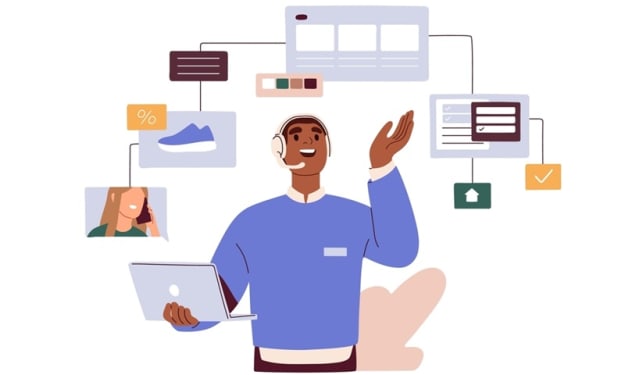

Comments
There are no comments for this story
Be the first to respond and start the conversation.