How to Sync Spotify Playlist Offline
How to Download Spotify Playlist Offline

How to Sync Spotify Playlist Offline
Playing enjoyable music from Spotify is a common choice for many music lovers. Sometimes, many users who use this music player want to know how to sync Spotify playlist offline.
As a popular music streaming platform, Spotify supports Premium users to sync favorite Spotify playlist offline to enjoy music. It is a convenient method to save playlist to your devices for offline playback. Today, we are going to show you the detailed operations to finish Spotify offline sync.

Part 1. How to Sync Spotify Playlist Offline
Part 2. Fix Spotify Playlist Offline Sync Not Working
Part 3. Sync Spotify Playlist Offline without Premium – Needed Tool
Part 4. Summary
Part 1. How to Sync Spotify Playlist Offline
We provide the following specific steps to teach you how to make Spotify playlist offline sync. First, turn on your Spotify and make sure you have logged in to your account.
On Desktop
Choose the playlist that you want to download to your local folder on the left side and then right-click to tap “Download”. You also can go to the playlist and click the “Download” button to begin to sync offline.
On Mobile
Go to your favorite playlist and tap the “Download” icon to start. Besides, you can long-press the playlist and then choose “Download” as well.
Part 2. Fix Spotify Playlist Offline Sync Not Working
Some users say that Spotify playlist offline sync not working. We conclude with some solutions for you. You can try to fix it by yourself.
Enable Local Files
Open your Spotify and find “Settings” > “Show Local Files”. Then, turn on the button to make your local files can work on the player.
Update Spotify
You need to make sure your Spotify version is the latest one. If not, please update and reopen it again to test whether the Spotify playlist offline sync can work or not.
Re-download Playlists
If the part of downloaded playlists can be played, it means that some songs are disabled. Therefore, you can download the wrong songs again.
Clear Storage
The heavy storage will influence Spotify's operation. So you can tap “Settings” > “Storage” to clear the storage space.
Convert Spotify Playlist
The safe and effective way to sync offline Spotify playlist is to use a music converter to download and convert the playlist and save it to your local file. DRmare Spotify Music Converter is a powerful converting tool to help you.
Part 3. Sync Spotify Playlist Offline without Premium – Needed Tool
DRmare Spotify Music Converter can convert your favorite Spotify playlists to MP3, FLAC, WAV, AAC, etc. This function supports you uploading Spotify Music to other music players because different formats are supported by different players. You are able to download and convert Spotify songs in bulk at 5X speed which can decrease your working time.
Step 1. Search for DRmare Spotify Music Converter on Google and install it by clicking the “Download” button on DRmare official.
Step 2. Open the tool and click “Register” on the menu list for converting the Spotify playlist.
Step 3. Tap the menu list on the left top side and choose the output settings on “Preferences” > “Convert”.
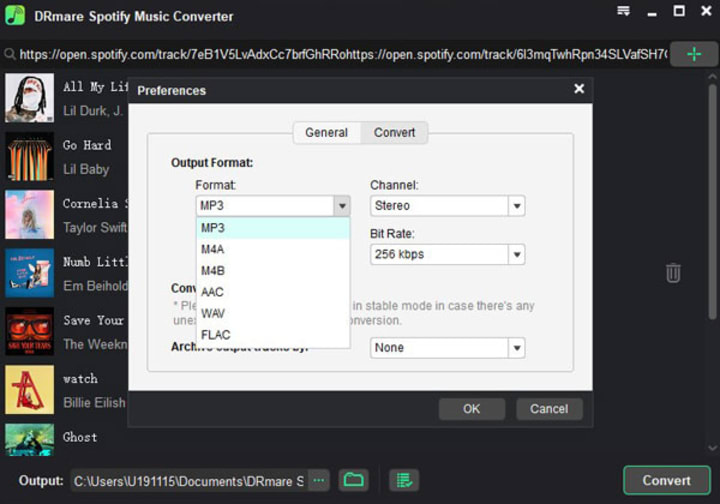
Step 4. Copy and paste the relevant link of your Spotify playlist and click the “Convert” icon to convert immediately.
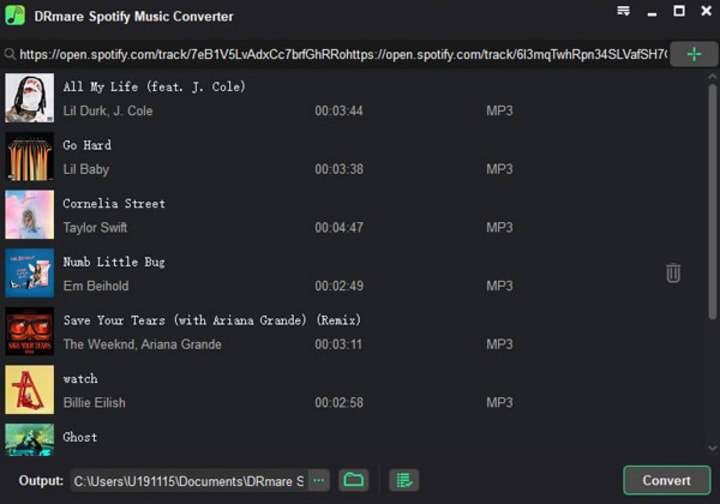
Finally, it will sync offline Spotify playlist to your computer successfully. Whatever you upload to MP3 players or other devices, you will not encounter offline Spotify playlist sync not working.
Part 4. Summary
Hope you can get useful knowledge from reading our post and can try our converting tool to resolve the problem. Meantime, you can use DRmare Spotify Music Converter to get more Spotify Music without using premium to enjoy offline anytime and anywhere.
About the Creator
Enjoyed the story? Support the Creator.
Subscribe for free to receive all their stories in your feed. You could also pledge your support or give them a one-off tip, letting them know you appreciate their work.



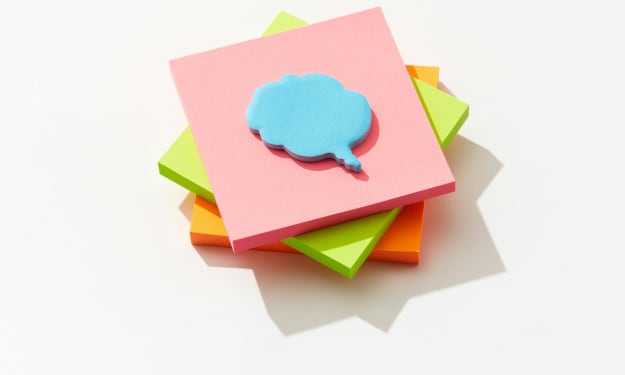

Comments
There are no comments for this story
Be the first to respond and start the conversation.