Humans can talk to whales
Intro - What it's like to be a whale
- You are seeing something
almost no human has ever
witnessed - a whale's eye view
of life in the ocean.
Footage like this is only possible thanks
to cutting edge technology that's changing
how we study these species.
But to truly understand what
it's like to be a whale,
what you see isn't the important thing.
It's what you hear.
Whales exist in a world of sound.
Many have wondered if their songs
and clicks might even
be a form of language.
This video is about how new technology,
like artificial intelligence is being used
to decode this sonic world.
Scientists are now using whale songs
to train AI language models
like ChatGPT for nature.
Their hope is that these
tools will help us better
understand what it's like to be a whale.
New technology is
completely revolutionizing
how we study and protect nature.
I recently saw this firsthand
as part of an ocean mission
with Planet Wild, where we used drones
to deploy these camera
robots onto the largest
animal that's ever lived.
Blue whales.
- Whoa. Did you get
- That?
Stick around to the end of the video
to learn more about the episode
I hosted on their channel.
But first, join me on one
of the most fascinating
and perspective changing
explorations we've ever researched,
into a whale's world of sound,
as we meet whale scientists,
animal communication experts,
and artificial intelligence innovators,
on a quest to answer one question:
can we use AI to talk to whales?
Ch. 1 - The record that saved Earth's whales from extinction
Hey, smart people, Joe here.
You're listening
to a record called "Songs
of the Humpback Whale."
In the 1950s, a navy engineer
named Frank Watlington was
using top secret underwater
microphones to listen
for Soviet submarines
when he recorded these
eerie alien like sounds.
In the 1960s, these
recordings made their way
to biologist Roger Payne.
When Roger, and his wife
Katy, analyzed the sounds,
they found complex rhythmically repeating
collections of notes.
These whale sounds were songs,
and those songs were in
danger of disappearing.
See, in the second half
of the 20th century,
whales were on the brink
of extinction, thanks
to unrestricted slaughtering
for use in soap lubricants,
pet food, even margarine.
We killed around 3 million whales
in the 20th century alone.
Some populations shrunk
by more than 90%.
When you look at the sheer biomass
that humans removed from ocean ecosystems,
scientists think this was
the biggest annihilation
of any animal in human history.
Well, Roger Payne had a crazy idea to try
and save whales from extinction.
- You know, how do you describe
somebody like Roger Payne?
- Iain's the CEO of Ocean Alliance,
a whale conservation group
Roger Payne founded in the 1970s.
- He was probably the father
of modern whale research.
But what's more important than that,
I think, is Roger understood
scientific papers
or science alone won't save the wild
- World.
In 1970, Roger produced an album
of these humpback whale songs
and it changed the world.
Songs of the Humpback
Whale went multi-platinum.
Those whale songs even made
it onto the Voyager golden
records that are now flying off somewhere
outside our solar system.
This version here was included in an issue
of National Geographic Magazine.
It is the largest record
pressing of all time.
Michael Jackson, Beyonce, Whitney Houston...
No, it's whales.
It's honestly hard to imagine today
how big a deal this album was.
Not just for people, but for whales too.
Songs of the Humpback Whale
helps spark a revolution in
ocean conservation.
The Save the Whales
movement was born in 1972.
The United States passed the
Marine Mammal Protection Act.
There were protests and
actions against whaling ships.
By the 1980s, the International
Whaling Commission had
banned commercial whaling worldwide.
Fast forward to today, most
of the species that we used
to hunt are recovering.
No joke, this album might
be the reason we still
have whales today.
- You know, I think it really did change
how people thought about wild animals.
Wait a minute, these aren't cat food
and dog food and lubricants.
These are singer poets, you
know, musicians in our oceans
with their haunting, haunting voices.
- Sadly, Roger Payne passed away in 2023.
Ch. 2 - Can AI help figure out what whale songs mean?
But all of this happened
because humans realized --
whale songs mean something.
In the decades since,
scientists have learned
whale songs have dialects.
They carry family connections,
name-like identifying calls.
Unique songs are composed
and passed across whole
oceans like culture.
- We nearly all love music.
Who can't appreciate a great composer?
A great singer? And these
are clearly nature's
greatest composers.
- The songs that whales
compose are rich and complex.
But if a song doesn't have
words, how can you begin
to understand what it means?
Especially if the
composer can't talk back?
Well, this is where
technology might be able
to help some scientists think.
AI's ability to comb
through enormous volumes
of data in search of meaning
might make it possible
to figure out what whales
are saying when they sing.
When I first heard about this,
I was really confused, honestly.
I mean, like a lot of you,
I'm pretty impressed by
what AI can do, but I'm
also a little bit skeptical.
Like, it's one thing to ask
Chad GPT to help me come up
with a title for this video or something.
But how do you ask a
thing that's not alive,
what a totally different species,
is trying to communicate?
This is my quest to answer that.
We're about to talk to whale scientists,
animal communication
experts, AI innovators
to get some answers.
And let me tell you
what I learned in the
end completely changed
how I looked at this entire question.
Okay, so I'm about to interview
an animal communication
Ch. 3 - Living in a world of sound (umwelt)
expert so we can get an idea of
how you even figure out this question of
what an animal is trying to
convey when it makes a sound.
And that question centers
around this word called UMWELT.
- It's my favorite word!
- This is Caroline Casey.
She researches animal
behavior and communication.
- Oh my gosh, yeah. So
umwelt refers, well, it was,
it was developed by this
researcher named Jakob Von Uexküll.
I'm probably butchering that.
But it, it basically refers
to the the the self-perceived
world of an animal
and how it interacts with
the world around them.
And so if you think
about our sensory lenses,
they're very biased
towards vision and hearing.
That's what we are most attuned to.
But other animals have completely
different sensory lenses
through which they perceive
the world around them.
So the sensory systems
that they are reliant on,
we cannot assume that
they're similar to our own.
- Okay, so you're saying, I
have to imagine what it's like
to be a whale. To imagine
what it's like to be a whale,
first, close your eyes.
Because underwater, a mammal's
vision might reach 10,
maybe 15 meters, but sound travels faster
and farther underwater
than it does in air.
Down here, your primary
sense is going to be sound.
I mean, take blue whales.
They aren't just the largest
thing that's ever lived.
They make the loudest
call of any animal ever.
They can make sounds that
can be heard over a thousand
kilometers away.
That would be like me having
a conversation across the
entire state of Texas.
The umwelt of a whale is about
sound on scales of distance
and time that we can't even fathom.
Fathoms... an underwater joke. Boo.
Ch. 4 - How do whales make sounds, anyway?
But just because whales are
all about sound doesn't mean we
can't turn it into something visual
to help us understand it better.
This is a spectrogram, basically.
A spectrogram is a way
to represent sound on a graph.
When it comes to whales,
knowing what vocalizations
look like can teach us a ton.
For instance, this is a
blue whale vocalization,
Baleen whales, like blues,
they make sound with a
larynx kind of like we do.
Toothed whales, on the other hand,
(or other fins?) like orcas, they make sound
through their noses.
Basically these balloon
like lips that can be opened
and closed to make sounds like clicks
and whistles.
I'm a dolphin.
Tooth whales also have this
thing called a melon, a chunk
of special fat on their
forehead, which they can use
to aim and focus sound.
Sperm whales string their
sounds together in vocalizations
called codas.
They're almost like Morse code.
Sperm whale codas are incredibly
complex, probably
because they have the
biggest brain of any animal.
And that's the thing.
If we are looking for
meaning in whale sounds,
it's not just about making sure
that whales have the right hardware.
They need the right software too.
Well, how do you figure out
what makes a whale brain tick?
It's not like we can send
whales through an MRI machine.
But scientists have looked
at brains from beached whales
and learned a lot about how they work.
For example, the part of a
whale's brain that's associated
with intelligence - it's
bigger than a human's
is relative to our body mass.
Whales also have special
neurons in their brains
that we only find in animals
that are highly social
and intelligent and chatty.
So that means whales
have the right hardware
and software to communicate
in really complex ways.
And now we're at the point
where we can't avoid it any longer.
We've gotta talk about
the L word -- language.
What would it take for whale
sounds to count as language?
Ch. 5 - We need to talk about the L word
This is a kind of controversial question.
Language researchers have
this loose set of rules.
For something to be a language, it has
to have individual words
with specific meanings.
The ability to create new
words when you need them,
and the capacity to describe things
that have happened in the past
and may happen in the future.
So baby talk --
-- not a language.
Klingon?
"SuDwI' HutlhwI' je"
Language.
- Language is this really complex thing.
So we can't look at one whale song
and just slap the L word on it.
We've gotta look for patterns in tons
of songs over a long period of time.
It sounds like we're
gonna need a bigger boat.
And that boat is called AI.
- There are now tools that
allow pattern recognition
to be much more quantitative.
- Ari Friedlaender is one
of the leading whale
behavior researchers on Earth.
- But the D call of a
blue whale looks like
this and has this shape.
Once you know sort of
what that is, you can look
through volumes of data
and pull out all of those cases
of finding that individual call.
The volume is so high at this point.
If you've got 10,000
or a 100,000 images,
having something that can go
through and process
and look for that similar pattern
in in real time almost is gonna
change everything about how
that type of data is collected.
Ch. 6 - How AI is already changing whale research
- Well, it turns out AI
has already changed the
way that we study whales.
I'm talking whale tails.
Whale tails are flukes, they're
like human fingerprints.
No two are alike and we
can use them to identify
and track individual whales.
And luckily researchers
and whale watchers on
vacation have taken thousands
of whale tail photos.
Now, it used to be if you wanted
to identify the whale you
just saw, you had to flip
through literal binders of pictures
and match the photos by hand.
This worked, but it
took thousands of hours.
So scientists decided to take
a bunch of these fluke photos,
feed them into a computer
and let it learn.
They created a neural network
that studied whale tales over
and over until it could correctly ID them.
And now AI can ID whale 90% of the time.
That's better than humans can do.
And it can even ID whales
from fuzzy or bad photos.
What this proved is that
AI isn't just some gimmick,
it can help people do real science.
- This is an opportunity
if there are people
that are interested in
the animals that I work on --
to help us process the data that we have
or facilitate more data
collection that'll help us learn
about these animals in a
new way. I'm all for that.
Ch. 7 - Training computers to listen to animals
- I guess I need to talk to somebody
who actually works on this AI stuff.
- Hi, I am Katie Zacarian.
I am a co-founder and CEO of
the Earth Species Project.
There's this thing called
artificial intelligence
that you may have heard of
and there's been some
breakthroughs in the last decade,
which give rise to a whole new way
of approaching this problem.
- The biggest breakthrough
came in 2017 when researchers
from Google published this paper
called "Attention Is all You Need."
Now, before this,
computers had trouble
understanding sentences
because they had to read them one word
after another, like how we normally read.
But this new idea was like
having a magic spotlight
that shines on all the words
in the sentence at the same
time to figure out how they fit
together, like puzzle pieces.
- For the first time you
didn't really need to
to label the data and
it can detect meaning.
- This made computers much
faster at understanding language.
And because they can
understand language better,
they can do all sorts
of cool things like translating languages,
summarizing articles.
And answering questions like this is
what made ChatGPT possible.
But also what was really
cool is when applied
to things like audio,
sound, music, human speech,
it also worked well.
Why not for animal communication?
There's some things that human
beings are really great at.
Like if I were to play
you the sound of a bark
and play you the sound
of a meow, I'd be like,
what animal is the bark?
And you'd be like,
- Oh, it's a dog. Okay, yeah,
- Yeah.
And yeah, I was like, cat.
We human beings are really
good at being able to do
that from a very few examples.
But what if I were to
play you 10 million barks?
How much time would that
take you to go through hours
and hours and hours, tens
of thousands, maybe hundreds
of thousands of hours of audio
and be able to accurately
assess a bark from a meow?
- AI is really good at
these kind of things.
Taking scales of data that exceed our tiny
and significant finite human lifetimes
and finding meaning in
it -- sometimes meaning
that we can't even see or hear.
- There may be things that
are just kind of escaping us
because of our, you know,
our humanness, our anthropo-ness.
If we could accelerate
that with machine learning
and AI, that would be incredible.
- Earth species project
and other groups are out
there right now trying
to train computers to comb
through immense data sets
of animal sounds, turn them into math
that computers can understand
and look for patterns.
Ch. 8 - How can we decode what a whale song means?
But just because we can find
patterns in these sounds isn't
the same as knowing what they mean.
These sound patterns sort
of don't mean anything
unless we know what the animal is doing.
- It's a really complicated question,
I think far more complicated
than most people might think.
So my name is Michelle Fournet.
I am a marine acoustic ecologist.
Do I think that AI can help?
Sure, if it's used the right way.
Do I think that AI is ready?
No, it requires an enormous
amount of data -- thousands,
millions of data points in order
to paint an accurate picture
of what's occurring in nature.
And we don't have that yet.
- So what would it take to
sort of paint that picture?
- So step one is --
what is the whale doing
when it produces the sound?
Step two is -- who is the whale with?
And then step three is --
how does the whale respond
when it hears the sound?
And if you could put all
of those things together,
then you could begin to
ascertain what the sound is for.
We are just barely, you
know, scraping the surface
of the amount of data
that we would need for AI
to build a model that would
help us to to decode something.
When you think about how long it is,
we've been studying medicine or chemistry
or natural science, you know,
we have several hundreds
of years of of thinking
about natural science,
and we've only been
studying whale song really
since the sixties.
It's only been 60, 65 years
that anyone's been listening
to these vocalizations.
Ch. 9 - Making WhaleGPT is so much harder than we realize
- And that is when it hit me.
All of these amazing things
that humans are training AI
to do, they are so easy in comparison
to decoding whale language
because you remember that word umwelt.
- It's like the things that
we would even say to a whale,
we have to remember that is
that is within our umwelt,
even the greeting, "hi, how
are you?" - asking another animal
how they feel internally --
that is a very human way of
communicating and we don't know,
and we can't assume
that whales communicate
in that same way. I mean,
- Think about that.
We might share the planet with whales,
but they live in a
completely different world.
- Whales in general have been
on earth for 150 million years.
They've been communicating
for 150 million years.
We have been here for a
hundred thousand years.
In our current form,
when we think about language,
it's arrogant to think that
the language of an animal
that evolved in the ocean over millions
and millions of years is going
to be analogous to our own.
And so until we can come
up with a version of AI
that is capable of ingesting
115 million years worth
of data, I don't think it's
going to answer the questions.
- But it just can't let go of this idea.
I mean, let's face it, what you
and I really want to know is
what if AI does get there?
I've seen headlines saying
that we're gonna have Google
translate for humpbacks.
I've watched YouTube videos
saying we're gonna have chat
GPT for whales.
Serious people are genuinely trying
to make these things right now.
How do we know that AI
won't get there soon?
The power of AI just
continues to grow and grow.
Every few months we see
it do some new thing
that we thought was impossible.
What if whale GPT becomes real one day?
- The desire to learn
how to talk to a whale
and have it talk back to
you -- that's very enticing.
I think there are times where
the ability to communicate
with a whale is really important.
If it is in danger. Like,
I wanna go to the ocean
and drop a speaker in the water
and I wanna have a
conversation with the whale.
AI might help me do that.
But does that benefit the whale?
And if it doesn't, why do it?
- At the beginning of all of
this, I wanted to figure out
how technology might
let us understand whales
and talk back to them.
I mean, that would be so cool.
What I realized along the way
is technology is absolutely
changing the way we study
and protect these and other species.
And AI will absolutely be a part of that.
I mean, it allows scientists
to do things they could never do
before. Study more than they
ever could in a lifetime.
Ch. 10 - Should we really be doing this?
But when we think about how
far we take that technology,
what I've realized is the question isn't,
can we talk to whales?
It's should we? Like, so much
of this time we spend trying
to figure out nature, we
make it about us when more
of the time, we should
be making it about them.
Okay, I've been asking
everybody this question.
Let's say hypothetically,
technology advances
and AI allows us to decode and
communicate back to whales.
What would you say?
- If I could talk to a
whale, I'd probably say,
"what pisses you off?"
- I don't have a need to talk to no whale.
I would prefer to leave it alone.
It's a wild animal. Let it live in
- Peace.
Everything that I would think
to say is a very human construct, like "I'm Sorry."
- To be able to
understand would be profound.
I don't know about communicate.
It's a very big question
that deserves a lot
of thought from many, many people.
And maybe also animals
need to be part of that
- Deliberation.
As someone who's had the privilege
of sitting in a small boat
with a hydrophone in the water
listening to whales, it's one
of the most amazing
experiences I've ever had.
I do not necessarily think that
that experience is made better
by making a sound myself.
My hope is that we can, as
a species, that we can learn
to be better listeners.
And I think I have great hope
that being better listeners will bring
us an enormous amount of joy.
- When you think about it, listening is
what started all of this.
And maybe being better listeners,
whether it's with our ears
or AI, is what we need
to keep fixing our ocean
ecosystems from the smallest
plankton, to the largest
species that have ever lived.
As for me, what would I say to a whale? Curious"





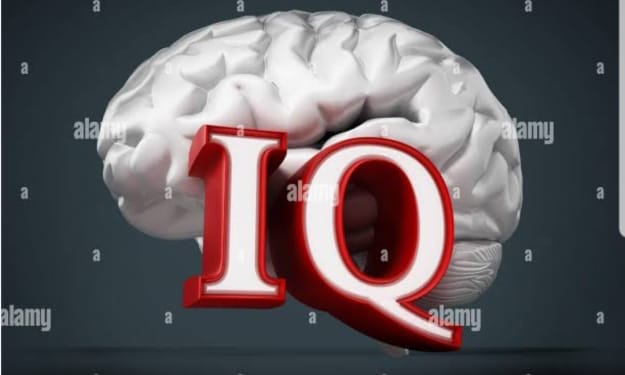

Comments
There are no comments for this story
Be the first to respond and start the conversation.