The Role of Micro-interactions in User Experience
Exploring the Impact of Small Interactions on User Engagement

In the world of web and app design, creating a seamless user experience (UX) is paramount to capturing and retaining the attention of users. While major design elements like navigation, layout, and content are crucial, it is often the small details that make a significant difference. One such essential component that can significantly impact user engagement is micro-interactions. These subtle, often overlooked, animations or visual cues play a crucial role in enhancing user experience and creating a delightful journey for users.
In this blog, we will delve into the significance of micro-interactions, their impact on user engagement, and explore how they can elevate your digital product's UX to the next level.
What are Micro-interactions?
Micro-interactions are brief, focused interactions that occur at specific touchpoints throughout a user's journey. They are small design elements that provide feedback, guide users, or add visual appeal to a digital product. These interactions are found in various forms, such as button animations, loading spinners, hover effects, toggles, notifications, and more.
While individual micro-interactions might seem inconsequential on their own, their cumulative effect contributes to the overall user experience. When thoughtfully designed and implemented, micro-interactions can create a sense of delight, responsiveness, and satisfaction for users, thereby enhancing engagement and encouraging further exploration, opined one of the best web designers in Bangalore - Webomindapps.
The Impact of Micro-interactions on User Engagement
Enhancing User Feedback:
Micro-interactions are an effective way to provide real-time feedback to users. For example, when a user hovers over a button, a subtle animation can confirm that it is clickable. Similarly, a loading spinner during data processing lets users know that their request is being processed, reducing uncertainty and frustration.
Creating a Sense of Responsiveness:
Users expect a seamless and responsive experience when interacting with a digital product. Micro-interactions add responsiveness to actions, making users feel in control and connected to the system. Quick and subtle visual cues assure users that their actions are being recognized, reinforcing a positive user experience.
Guiding User Behavior:
Micro-interactions can subtly guide users towards desired actions. For instance, a pulsating call-to-action button can draw attention to it, increasing the likelihood of clicks. By strategically implementing micro-interactions, designers can gently nudge users towards specific interactions or highlight essential features.
Elevating Emotional Connection:
Well-designed micro-interactions can evoke emotions and create a sense of delight. When users experience positive emotions during their interactions with a digital product, they are more likely to form an emotional connection with it, leading to higher engagement and brand loyalty.
Increasing Time Spent on the Product:
Engaging micro-interactions can make using a digital product a more enjoyable and rewarding experience. This increased enjoyment often translates to longer sessions and more extended periods of engagement, benefiting both users and businesses.
Reducing Cognitive Load:
Micro-interactions can simplify complex interactions by breaking them down into manageable steps. For example, during form validation, showing error messages next to the respective fields helps users identify and correct errors without feeling overwhelmed.
Humanizing the Digital Experience:
Incorporating micro-interactions that mimic real-world interactions, such as the sound of turning pages when flipping through a digital magazine or the sound of a camera shutter when taking a photo, can add a human touch to the digital experience, making it feel more familiar and comforting.
Best Practices for Implementing Micro-interactions
To leverage the full potential of micro-interactions and enhance user engagement, consider these best practices:
Purposeful Design:
Each micro-interaction should have a clear purpose that aligns with the overall user experience and the specific needs of your target audience. Avoid adding interactions solely for the sake of visual appeal.
Subtlety is Key:
Micro-interactions should be subtle and non-intrusive. They should enhance the user experience without distracting or overwhelming users.
Consistency:
Maintain consistency in the design and behavior of micro-interactions throughout the digital product. Consistency builds familiarity and reinforces the product's brand and identity.
Performance Optimization:
Ensure that micro-interactions do not negatively impact the performance of the product. Fast-loading and smooth animations contribute to a positive user experience.
Accessibility Considerations:
Pay attention to accessibility when designing micro-interactions. For example, provide alternative cues for users with visual impairments or allow users to disable certain animations.
User Testing:
Conduct user testing to gather feedback on the effectiveness of micro-interactions. Understand how users perceive and respond to them, and use the insights to refine your design.
Examples of Effective Micro-interactions
Facebook Reactions:
Instead of a simple "Like" button, Facebook introduced a set of emojis that allow users to react with various emotions. This micro-interaction adds emotional depth to user responses and enhances user engagement.
Hover Effects on E-commerce Websites:
E-commerce websites often use hover effects to display additional product information or showcase product variations, providing users with quick insights without the need to click.
Slack's Typing Indicator:
When someone is typing a message in Slack, a small typing indicator appears next to their name. This micro-interaction creates a sense of real-time communication and keeps users engaged during conversations.
Progress Indicators:
When users fill out a multi-step form, progress indicators show them how far they've come and how much is left. This micro-interaction reduces user anxiety and encourages them to complete the process.
Conclusion
Micro-interactions might be small in size, but their impact on user experience and engagement is anything but trivial. By thoughtfully designing and implementing micro-interactions, designers can create delightful and memorable experiences that keep users coming back for more. These subtle interactions elevate user feedback, responsiveness, and emotional connection, thereby enhancing the overall user experience of digital products. Embrace the power of micro-interactions to make your website or app stand out in the crowded digital landscape and leave a lasting positive impression on your users.
About the Creator
Manoj Shukla
Tech Geek, Learner, and Web Designer
Enjoyed the story? Support the Creator.
Subscribe for free to receive all their stories in your feed. You could also pledge your support or give them a one-off tip, letting them know you appreciate their work.



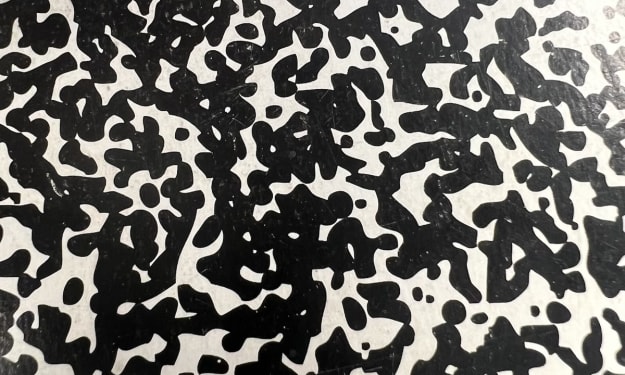


Comments
There are no comments for this story
Be the first to respond and start the conversation.