Tools and Tips for Successful WebRTC Mobile App Development
WebRTC Mobile App Development

WebRTC (Web Real-Time Communication) has revolutionized the way developers build applications that support real-time communication, including voice, video, and data sharing. WebRTC's integration into mobile app development has opened new possibilities for creating interactive, real-time communication apps. However, to achieve a seamless user experience and robust performance, developers need to leverage the right tools and follow best practices. In this blog, we will explore essential tools and tips for WebRTC mobile app development.
1. Choosing the Right Framework
Tools:
- React Native: A popular framework for building cross-platform mobile applications using JavaScript and React. It simplifies the process of creating WebRTC-enabled apps for both Android and iOS.
- A single codebase can be used to create natively compiled applications for mobile using Google's Flutter UI toolkit. With plugins like flutter-webrtc, integrating WebRTC becomes straightforward.
Tips:
- Cross-Platform Development: Opt for frameworks like React Native or Flutter to ensure your app runs smoothly on both Android and iOS platforms with minimal code changes.
- Plugin Utilization: Use plugins and libraries specific to WebRTC, such as react-native-webrtc for React Native or flutter-webrtc for Flutter, to simplify the integration process.
2. Utilizing WebRTC Libraries and APIs
Tools:
- SimpleWebRTC: A JavaScript library that abstracts the complexities of WebRTC, making it easier to build real-time communication apps.
- PeerJS: A powerful library that simplifies WebRTC peer-to-peer connections by handling signaling and offering an easy-to-use API.
Tips:
- Library Selection: Choose libraries that are well-documented and actively maintained to ensure ongoing support and updates.
- API Familiarity: Get familiar with the WebRTC API, including RTCPeerConnection, RTCDataChannel, and MediaStream, to better understand how to implement real-time communication features.
3. Ensuring Network Reliability
Tools:
- STUN/TURN Servers: Use STUN (Session Traversal Utilities for NAT) and TURN (Traversal Using Relays around NAT) servers to ensure reliable connections, especially in restrictive network environments.
- Janus WebRTC Server: An open-source, general-purpose WebRTC server that handles signaling and media relay, ensuring robust connectivity.
Tips:
- STUN/TURN Integration: Implement STUN and TURN servers to handle NAT traversal and improve connectivity in various network conditions.
- Network Testing: Regularly test your app under different network conditions to identify and resolve connectivity issues.
4. Optimizing Performance and Battery Usage
Tools:
- WebRTC Internals: A debugging and diagnostic tool for WebRTC applications available in Chrome, providing insights into the performance and behavior of WebRTC components.
- Performance Profilers: Tools like Android Profiler and Xcode Instruments to monitor CPU, memory, and battery usage during app development.
Tips:
- Efficient Encoding: Use efficient codecs like VP8, VP9, or H.264 to balance quality and performance, reducing CPU load.
- Hardware Acceleration: Enable hardware acceleration to offload processing from the CPU to the GPU, improving performance and reducing battery consumption.
- Resource Management: Implement strategies to pause or reduce video quality when the app is running in the background or when the device is low on battery.
5. Enhancing Security and Privacy
Tools:
- DTLS-SRTP: Ensure that your WebRTC connections are secure by implementing DTLS (Datagram Transport Layer Security) for signaling and SRTP (Secure Real-time Transport Protocol) for media streams.
- OAuth and JWT: Use OAuth for secure authentication and JWT (JSON Web Tokens) for secure access control and data transmission.
Tips:
- Encryption: Always encrypt data transmitted between peers to prevent eavesdropping and data breaches.
- Secure Signaling: Use secure signaling protocols like WebSockets over HTTPS (WSS) to protect against man-in-the-middle attacks.
- Regular Audits: Conduct regular security audits to identify and address potential vulnerabilities in your application.
6. Implementing Scalability Solutions
Tools:
SFU/MCU Servers: Use Selective Forwarding Units (SFUs) or Multipoint Control Units (MCUs) to manage multi-party communication efficiently.
Cloud Services: Leverage cloud infrastructure from providers like AWS, Google Cloud, or Azure to scale your WebRTC applications dynamically.
Tips:
- Scalability Planning: Design your app architecture with scalability in mind, using SFUs/MCUs to handle multiple participants efficiently.
- Load Balancing: Implement load balancing to distribute the traffic across multiple servers, ensuring consistent performance and reliability.
- Auto-Scaling: Utilize auto-scaling features provided by cloud services to manage peak loads and ensure seamless user experiences.
7. Debugging and Testing
Tools:
- BrowserStack and Sauce Labs: Platforms that provide access to a wide range of devices and browsers for testing, ensuring compatibility and performance across different environments.
- Jitsi Meet: An open-source video conferencing solution that can be used to test and prototype WebRTC features.
Tips:
- Comprehensive Testing: Conduct thorough testing on various devices, browsers, and network conditions to ensure a seamless user experience.
- Debugging Tools: Use WebRTC Internals, browser developer tools, and platform-specific profilers to identify and fix issues during development.
- Beta Testing: Engage a group of beta testers to provide feedback and identify issues that may not surface during internal testing.
Also Read: Why is Master Software Solutions the Best WebRTC Development Company?
Conclusion
WebRTC mobile app development presents unique challenges, but with the right tools and strategies, you can create robust and high-performance applications. By choosing the right frameworks, leveraging WebRTC libraries, ensuring network reliability, optimizing performance, enhancing security, implementing scalability solutions, and conducting thorough testing, you can overcome these challenges and deliver exceptional real-time communication experiences to your users.
Embrace these tools and tips to streamline your WebRTC mobile app development process and stay ahead in the competitive app market. With careful planning and execution, your WebRTC mobile apps can achieve the performance, reliability, and security that users demand.
About the Creator
Master Software Solutions
Master Software Solutions is an IT service-based company. We are a team of 90+ IT experts with more than 12 years of experience. We provide development and tech-consulting services for platforms, like HubSpot, Salesforce and WebRTC.
Enjoyed the story? Support the Creator.
Subscribe for free to receive all their stories in your feed. You could also pledge your support or give them a one-off tip, letting them know you appreciate their work.




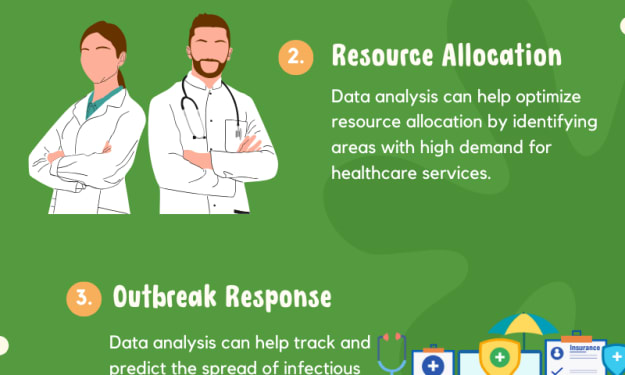

Comments
There are no comments for this story
Be the first to respond and start the conversation.