Quasar vs Android XML: Which UI Technology is More Efficient?
Comparison of 7-year Android developer's UI development experiences with Quasar and Android XML in terms of performance, learning curve and flexibility.

Hey there, welcome! When it comes to mobile user interfaces (UI), it's one of the most critical factors in shaping user experience. A good UI design makes it easy for users to interact with your app, while a poor design can frustrate users, make it hard to find features, lead them to abandon or uninstall the app, and even leave negative reviews like "This app is a virus, do not download!" on the Google Play Store or Apple Store. In this article, we'll compare Quasar, a popular web and mobile UI framework, with Android's XML-based UI development.
Having spent 7 years as an Android developer working with various codebases, I was surprised by how many similarities I found in Quasar. You'll be just as surprised as I was when you read this. My goal is to highlight the similarities, strengths, and weaknesses of both technologies and show which scenarios they are best suited for.
Development Environments and Tools
- Quasar: Quasar CLI allows for quick project setup and provides a powerful development experience with Vue DevTools. It requires Node.js and NPM. You can use Visual Studio Code as your IDE, and you can develop, test, and debug your applications through VS Code and the browser. If you want to use Android-specific features like Android Profiler, you can also open the project in Android Studio.
- Android XML: Android Studio is the official IDE for Android development, offering tools like the XML editor, emulator, and profiler. As a 7-year Android developer, I can't praise Android Studio enough: it requires JDK, and you can test and debug your applications on emulators and real devices.
Performance and Optimization
Which Technology is Faster and More Efficient?
- Quasar: Thanks to Vue.js's reactive nature, Quasar offers a fast and efficient development experience. However, because it's browser-based (webview for mobile), memory usage and performance largely depend on the browser and the device's performance. It works effectively for lightweight applications and allows you to develop for iOS as a single developer. However, performance can drop in large and complex applications.
- Android XML: Android's native memory management ensures much more efficient memory and battery usage. Large projects are, of course, better suited for native development. This remains undisputed and probably will stay that way. Performance and memory usage tests can be conducted in detail using Android Studio's Profiler tool.
Learning Curve and Developer Experience
Which Technology is Easier to Learn and Use?
- Quasar: For those with knowledge of HTML, CSS, Vue.js, and JavaScript, Quasar is quite easy to learn. Its comprehensive documentation and large community make it easy to pick up quickly.
- Android XML: Android development requires knowledge of Kotlin. XML-based UI development can be a bit complex, especially for beginners. However, tools like drag-and-drop in Android Studio and detailed documentation make this process easier.
Documentation and Community Support
Both have extensive and active communities, and their documentation is very detailed and instructive. Personally, I find Android documentation more detailed and the community stronger. But I'm open to discussion in the comments. :)
Flexibility and Compatibility
Compatibility with Different Devices and Platforms
- Quasar: Since it's web-based, it can run on various browsers and platforms. Additionally, you can create mobile applications (as I explained in this article and this article using Capacitor) and desktop applications (using Electron) with Quasar.
- Android XML: It is only suitable for Android devices. The responsive design techniques used to adapt to different screen sizes and resolutions are superior to Quasar. There's something called ConstraintLayout that you just have to see to believe.
Which Technology is Better for Which Scenarios?
- Quasar: It's suitable for web-based applications, cross-platform applications, and quick prototyping. If you want to develop applications for the web, iOS, and Android all at once, you might prefer Quasar and Vue.js.
- Android XML: It is better suited for projects that require high performance, large scope, and access to hardware features.
Steps to Create a UI Component in Both Technologies
Enough literature, let's get into the code.
- Quasar: Since it's a Vue.js-based framework, components are created as Vue components:
Here's the key Quasar line to pay attention to:
<q-btn label="Click me" @click="handleClick"></q-btn>
Any Android developer find this familiar? Let's jump to the Android example.
- Android XML: Before Jetpack Compose, you would use XML to create a button in Android. This XML file is usually associated with an Activity or Fragment:
More Code Examples:
icon="alarm" and color="primary"?
Dear Android developer, here's the point that will surprise you the most:
Quasar has Google Material Design support. You can go to Google's website, select icons and colors, copy-paste them, and see them instantly in your browser as soon as you hit Alt + Tab. All the color and icon names you are used to from Android are valid here too.
Similarities
Development Paradigms Similarity:
An Android developer used to working in a component-based environment can easily adapt to Quasar's component-based approach. For example, managing components within an Activity or Fragment in Android is quite similar to managing components within a Vue component in Quasar.
UI Components and Features Similarity:
The use of components like q-btn, q-input, and q-checkbox in Quasar is similar to using Button, EditText, and CheckBox components in Android. The various features (e.g., color, size, icon) of components can be set almost the same way on both platforms.
Programming Languages Similarity:
A developer accustomed to using object-oriented programming languages like Java and Kotlin will find transitioning to JavaScript easier. Both languages use classes, objects, and functions in similar ways.
Documentation and Community Support:
Developers can quickly solve the problems they encounter thanks to Quasar's comprehensive documentation and active community. This is a huge advantage, especially when learning a new framework.
Flexible and Modular Structures:
Both Quasar and Android adopt a modular structure and component-based development approach. This helps developers keep their code more organized and maintainable.
Conclusion: Why an Android Developer Won't Struggle Much When Switching to Quasar?
The syntax, component naming, attributes, and use of material design features were very similar to me, making it easy for me to transition from Android to Quasar and Vue.js. Often, when I'm curious about how to do something in Quasar, I think, "This was called this in Android, so it must be this here too," and I guess it correctly. At worst, I search it on Google or ask AI, and it shows up. I'll cover the challenges I faced during my transition to Quasar Vue.js in another post.
This article originally published on Medium
As I mentioned earlier, relying on a single technology will only result in missing out on the great features of other technologies.
Thanks for reading.
About the Creator
Alparslan Selçuk Develioğlu
8+ years experienced Android Dev. Freshly a Software Team Leader. Colorful, confident personality, a fan of science fiction and fantasy works. An Ultratrail runner who runs in races 60+ kms
Enjoyed the story? Support the Creator.
Subscribe for free to receive all their stories in your feed. You could also pledge your support or give them a one-off tip, letting them know you appreciate their work.



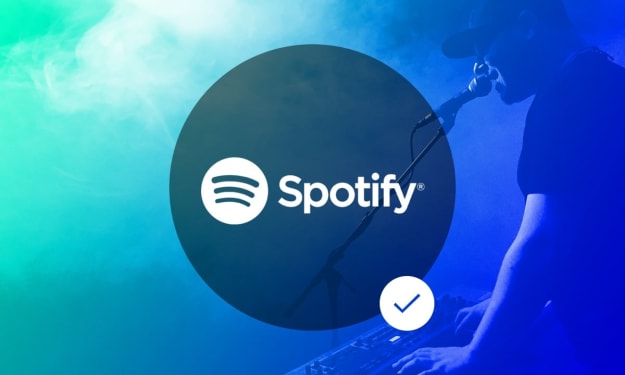


Comments
There are no comments for this story
Be the first to respond and start the conversation.