Leveraging Google Local Guides and GMB for Multi-Business Locations
How to manage GMB for Multi-Business Locations?

In the digital age, having a robust online presence is crucial for any business. For those operating multiple businesses from the same address, the challenge is even greater. Balancing distinct identities while optimizing for local search can be tricky.
This is where the power of Google My Business (GMB) and the Google Local Guide Program come into play. By effectively leveraging these tools, you can enhance visibility, build credibility, and drive more traffic to each business.
In this article, we’ll delve into how to make the most of the Google Local Guide Program and manage multiple GMB profiles seamlessly.
Google Local Guide Program Overview
What It Is and How It Benefits Businesses
The Google Local Guide Program is a community-driven initiative where users contribute to Google Maps by writing reviews, uploading photos, and providing useful information about local businesses.
As they contribute, they earn points and unlock benefits like early access to Google features and exclusive perks.
Key Benefits for Businesses:
- Enhanced Visibility: Local Guides contribute high-quality content, such as photos and reviews, which can help your business stand out on Google Maps and in search results.
- Increased Trust: Reviews from Local Guides often carry more weight, as these individuals are typically more engaged and provide detailed, trustworthy feedback.
- User-Generated Content: Local Guides can add rich, user-generated content to your GMB profile, making it more appealing and informative.
For more insights on the benefits of the Google Local Guide Program, visit Grexa's comprehensive guide.
Encouraging Local Guides to Review and Contribute to Your Business
To leverage the Google Local Guide Program, you need to actively encourage Local Guides to engage with your business. Here are some strategies:
- Offer Incentives: Provide discounts or special offers to Local Guides who review your business.
- Create Memorable Experiences: Ensure that your services and customer interactions are top-notch, prompting positive reviews.
- Engage on Social Media: Reach out to Local Guides through social media platforms, inviting them to visit and review your business.
Setting Up Multiple GMB Profiles
Challenges and Solutions for Businesses at the Same Address
Managing multiple businesses at the same address can be complex, but it’s essential for accurate representation and optimized search performance. Common challenges include:
- Address Confusion: Ensuring Google understands there are distinct businesses operating from the same location.
- Profile Overlap: Avoiding overlap in information, which can lead to confusion among potential customers.
Solutions:
- Unique Business Names: Ensure each business has a distinct name that clearly differentiates it from others at the same address.
- Separate Phone Numbers: Use unique phone numbers for each business to avoid confusion and ensure calls are directed correctly.
- Clear Descriptions: Provide clear, distinct descriptions for each business to highlight their unique offerings and services.
For a detailed guide on managing Google My Business profiles for multiple businesses at the same address, refer to Grexa's expert advice.
Step-by-Step Guide to Creating Distinct Profiles
- Sign In to Google My Business: Use your business email to sign in or create a Google account.
- Add a New Business: Click on “Add a single business” and enter the unique name of your business.
- Enter the Address: Use the same address for each business but ensure the business names are different.
- Verify Phone Numbers: Use distinct phone numbers for each business listing.
- Complete the Profile: Add unique descriptions, services, and categories for each business. Upload high-quality, relevant photos specific to each business.
- Verify Your Business: Follow the verification process to ensure your business is listed on Google.
Optimizing GMB Profiles for Each Business
Best Practices for Profile Optimization
Optimizing your GMB profiles is crucial for enhancing visibility and attracting potential customers. Here’s how to do it effectively:
- Accurate Information: Ensure all business details are accurate and up-to-date. This includes business hours, address, and contact information.
- Unique Descriptions: Write unique descriptions for each business, highlighting their specific services and unique selling points.
- High-Quality Photos: Upload high-resolution photos that showcase the best aspects of each business. This can include the interior, exterior, products, and services.
- Regular Updates: Keep your profile updated with the latest news, offers, and events to keep your audience engaged.
Importance of Unique Content and Accurate Information
Unique content is critical to avoid confusion and ensure that each business stands out. Accurate information helps in building trust and credibility with your customers. Regularly updating your profile ensures that all information is current and reflects any changes in your business operations.
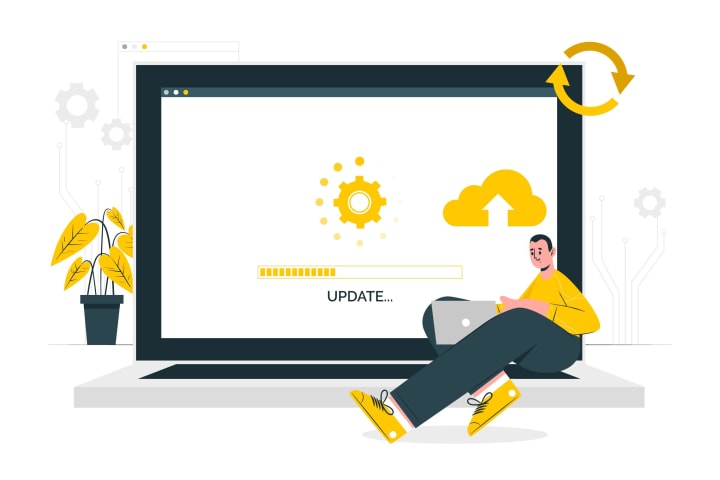
Boosting Visibility with Local Guides
How Local Guide Contributions Can Enhance Your Profile
Local Guides can significantly enhance your GMB profile through their contributions. Their reviews, photos, and Q&A can add depth and authenticity to your business profile, making it more appealing to potential customers.
Ways Local Guide Contributions Help:
- Rich Content: Local Guides often provide detailed reviews and high-quality photos, which can enrich your business profile.
- Increased Engagement: Reviews and photos from Local Guides can lead to higher engagement rates and more interaction with your profile.
- Improved Local SEO: User-generated content from Local Guides can improve your local SEO, making it easier for customers to find your business online.
Strategies to Attract and Engage Local Guides
- Host Events: Organize events and invite Local Guides to participate. This can be a great way to get them to review your business and share their experiences.
- Engage Online: Respond to reviews and thank Local Guides for their contributions. This can encourage them to continue engaging with your business.
- Offer Exclusive Benefits: Provide exclusive benefits or discounts to Local Guides to incentivize them to review your business.
Conclusion
Leveraging the power of the Google Local Guide Program and effectively managing multiple Google My Business profiles can significantly enhance your business's online presence.
By encouraging Local Guides to contribute, you can enrich your profiles with valuable user-generated content. Additionally, setting up and optimizing distinct GMB profiles for each business at the same address ensures accurate representation and improved visibility.
Start implementing these strategies today and watch your business thrive in the digital landscape.
About the Creator
David Roger
Hello! I'm David Roger, a passionate writer and SEO specialist at Grexa AI. With a keen interest in crafting engaging articles and optimizing content for search engines, I thrive on creating impactful
Enjoyed the story? Support the Creator.
Subscribe for free to receive all their stories in your feed.






Comments (1)
Loved this story! You just earned a new subscriber! Please subscribe to my page and please READ for often updates on the best products to use regarding home decor, functional technology, school, and much more!!!