The Ultimate Guide to Google Knowledge Panel SEO for Local Businesses
What is Google Knowledge Panel?
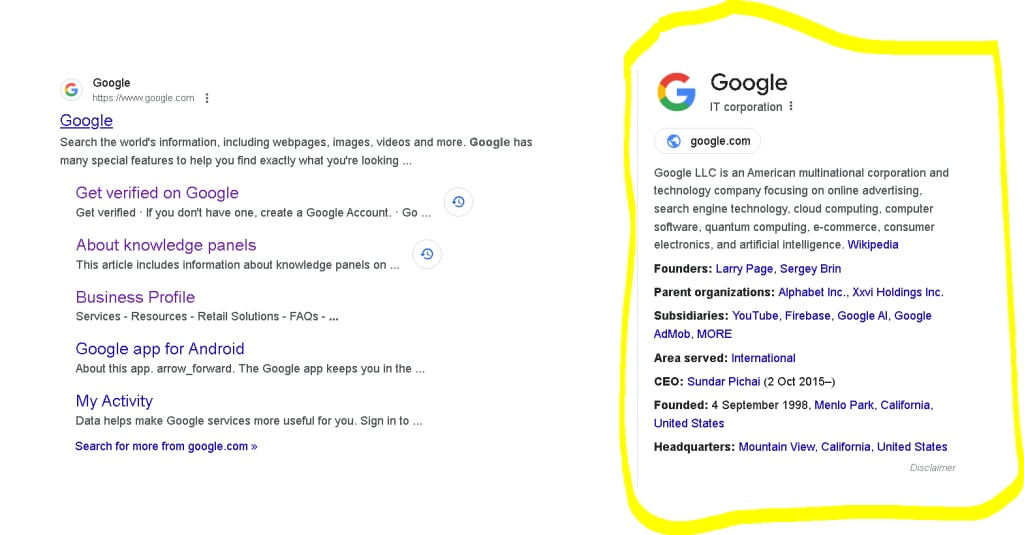
In today's competitive digital landscape, optimizing your online presence is crucial for local businesses to attract and retain customers. One powerful tool in this arsenal is the Google Knowledge Panel, which can significantly enhance your visibility and credibility in local search results.
This comprehensive guide will walk you through everything you need to know about Google Knowledge Panel SEO and how to leverage it effectively for your business.
What is a Google Knowledge Panel?
A Google Knowledge Panel is a rich information box that appears on the right-hand side of Google search results. It provides users with essential details about your business, such as contact information, hours of operation, customer reviews, photos, and more.
The benefits of having a Knowledge Panel include increased visibility, improved local SEO rankings, enhanced trustworthiness, and better user engagement.
How They Appear in Search Results
Knowledge Panels are automatically generated by Google using information from various sources, including Google My Business (GMB), Wikipedia, and other authoritative sites.
They typically appear for branded searches and local queries, making them a powerful tool for local businesses to stand out in search results.
Setting Up and Claiming Your Knowledge Panel
Importance of Google My Business
Google My Business (GMB) is the cornerstone of managing your online presence and ensuring your business information appears accurately across Google services, including Search and Maps. Setting up and optimizing your GMB profile is the first step towards claiming your Knowledge Panel.
Verification Process
To gain control over your Knowledge Panel, you need to verify and claim your business on Google My Business. This involves a straightforward verification process where Google sends a postcard to your business address with a verification code.
For a deeper understanding of Google Knowledge Panel, visit our detailed guide on Google Knowledge Panel.
Optimizing Your Knowledge Panel for Maximum Impact
1. Complete and Accurate Business Information
Ensuring your business name, address, phone number (NAP), and other critical details are consistent and up to date across all online platforms. This consistency not only improves your chances of appearing in Knowledge Panels but also boosts your local SEO efforts.
2. High-Quality Images and Logos
Uploading professional-quality images and logos to your GMB profile can make your Knowledge Panel visually appealing and engaging. Visual content plays a crucial role in capturing the attention of potential customers and conveying your brand's identity.
Integrating Knowledge Panel Strategies with Local SEO
1. Importance of Local Citations and Reviews
Local citations (mentions of your business name, address, and phone number) and customer reviews play a pivotal role in local SEO and influencing your Knowledge Panel's visibility. Encouraging satisfied customers to leave positive reviews can significantly enhance your online reputation.
2. Building a Strong Backlink Profile
Acquiring quality backlinks from local and authoritative websites is essential for strengthening your overall SEO strategy and boosting your chances of appearing in Knowledge Panels for relevant searches.
Advanced Strategies for Knowledge Panel SEO
1. Utilizing Structured Data Markup
Implementing structured data markup on your website can provide Google with specific details about your business, such as operating hours, services offered, and customer reviews. This structured data markup enhances your chances of being featured in Knowledge Panels and other rich snippets.
2. Leveraging Authoritative Links
Earning inbound links from reputable and relevant websites can improve your website's authority and credibility in Google's eyes, potentially leading to higher visibility in Knowledge Panels and organic search results.
Monitoring and Updating Your Knowledge Panel
1. Regularly Checking and Updating Information
Monitoring your Knowledge Panel regularly to ensure all information is accurate and up to date. This includes updating business hours, and contact information, and responding to customer reviews promptly.
2. Tools for Tracking Performance
Utilizing tools like Google Analytics, Google Search Console, and third-party SEO tools to track the performance of your Knowledge Panel and measure its impact on your overall online presence.
Conclusion
In conclusion, mastering Google Knowledge Panel SEO is essential for local businesses aiming to enhance their online visibility and attract more customers.
By following the strategies outlined in this guide—setting up your Knowledge Panel, optimizing it with accurate information and compelling visuals, integrating local SEO tactics, implementing advanced SEO strategies, and monitoring performance—you can position your business effectively in local search results.
About the Creator
David Roger
Hello! I'm David Roger, a passionate writer and SEO specialist at Grexa AI. With a keen interest in crafting engaging articles and optimizing content for search engines, I thrive on creating impactful
Enjoyed the story? Support the Creator.
Subscribe for free to receive all their stories in your feed. You could also pledge your support or give them a one-off tip, letting them know you appreciate their work.






Comments
There are no comments for this story
Be the first to respond and start the conversation.