The 10 Best Android Camera Apps Around
Best Android Camera A

Smartphone cameras have become a significant focus for companies, aiming to enhance reliability, perform better in low light, and add engaging features. The importance of smartphone cameras has grown to the point where many people now choose their phones based mainly on the camera's specifications.
Many people, both casual users and professionals, have embraced smartphone photography more because it provides an easy and convenient way to capture life's moments on the go, while also allowing for the creation of professional-looking work. Modern Android phones are like small computers with a multitude of features. While they can do almost anything, one feature that people increasingly seek is a good camera app.
Despite the quality of the default camera experience, there are numerous apps available to enhance the shooting experience, helping users save money before considering an upgrade to a newer smartphone with an improved camera.
The Best Camera Apps for Android
When it comes to elevating your mobile photography game, many people prefer using an iPhone because it has an excellent camera. However, a problem arises when the photos are saved in a format called HEIC, which doesn't work on other Android devices. To solve this, you can use any tool that can change HEIC images to JPEG, making it easy to open and use on any device. After that, you can explore and use various camera apps on Android that have cool features to make your photos even better.
1. Google Camera (GCam)
Google Camera, often referred to as GCam, is a camera application developed by Google for Android devices. It is the default camera app on Google Pixel smartphones but can be installed on other Android phones as well. GCam is known for its user-friendly interface and advanced camera features that enhance photography on your mobile device.
Key Features
- Captures photos with a wider range of colors and improved details in challenging lighting conditions.
- Enables stunning low-light photos without using a flash, perfect for dimly lit environments.
- Creates professional-looking photos by keeping the main subject in focus while blurring the background.
- Automatically captures a series of photos and suggests the best one, ensuring the perfect shot.
- Enhances the quality of zoomed-in photos without a dedicated telephoto lens.
- Adds a simulated depth-of-field effect to photos, allowing focus adjustment after taking the picture.
- Snapseed stands out for enhancing smartphone images with its vast array of filters and editing features.
- Features a clean and intuitive design for accessibility to users of all levels.
2. Snapseed
Google produced the powerful and easy-to-use photo editing tool Snapseed. It is a great option for both beginner and professional photographers. Snapseed stands out for enhancing smartphone images with its vast array of filters and editing features, Snapseed's extensive feature set and easy-to-use UI make editing photos a pleasure.
Key Features
- Snapseed provides a comprehensive suite of professional-grade editing tools, including tuning, cropping, and rotating.
- Users can make precise adjustments in specific areas of their photos using the selective editing feature and the brush tool.
- The app offers unique filters like HDR for enhancing details and Glow for adding a dreamy effect to photos.
- Snapseed includes features such as lens blur, providing a realistic depth-of-field effect, and glamor glow for adding a subtle, glowing touch to images.
- Creative individuals can blend two photos seamlessly within Snapseed, allowing for unique and artistic results.
- Users can choose from a variety of vintage filters and grunge effects to give their photos a nostalgic or edgy look.
- The Healing tool allows for the removal of unwanted objects or blemishes from photos with ease.
- Snapseed supports RAW photo editing, providing advanced users with greater control over color and tone adjustments for high-quality results.
- Correct skewed perspectives and straighten lines in photos, adding a professional and polished touch.
- With its simple moves and sliders, Snapseed's complex features are not sacrificed by its user-friendly interface, making it suitable for users of all skill levels.
3. Camera FV-5
Camera FV-5 is a professional-grade camera app designed for Android devices. It offers advanced manual controls, making it a favorite among photography enthusiasts and professionals. With features reminiscent of DSLR settings, Camera FV-5 provides users with greater control over exposure, focus, and other parameters, allowing for more creative and personalized photography.
Key Features
- Extensive controls for adjusting exposure, ISO, white balance, and focus like a DSLR.
- Designed with an interface resembling a DSLR camera for a familiar experience.
- Enables capturing RAW images for advanced post-processing.
- Captures multiple shots with varied exposures for HDR image creation.
- Includes features for time-lapse photography with interval settings.
- Allows capturing long exposure shots for enhanced details.
- Auto Focus (AF) and Auto Exposure (AE) lock for independent focus and exposure control.
- Provides grid lines and a horizon level for precise alignment in shots.
- Users can personalize the app's interface to suit their preferences.
- Supports both JPEG and PNG formats for flexible file format choices.
4. ProShot
ProShot is a good camera app for Android phones. It gives you lots of manual controls and advanced features to play around with. Snapseed lets you take photos like a fancy camera, giving you lots of control right on your phone.
Key Features
- Comprehensive manual controls for exposure, ISO, white balance, and focus.
- Allows capturing images in RAW format for advanced post-processing and JPEG for convenience.
- Supports high-quality 4K video recording for professional-level videography.
- Users can change the app's interface to their preferences, enhancing the shooting experience.
- Capture rapid sequences of shots to catch fast-paced action or choose the perfect moment.
- Enables creative light painting photography by adjusting exposure time.
- Create captivating time-lapse videos with customizable interval settings.
- Utilize level and grid overlays for precise composition and alignment.
- Offers visual tools like histogram and focus peaking for optimal exposure and focus control.
- Specialized modes for improved performance in low-light and night photography.
5. VSCO
VSCO, or Visual Supply Company, is a favorite photography app that brings together a strong camera and advanced editing tools. Loved for its simple design and artistic filters, VSCO is a top choice for mobile photographers. It offers a smooth process for taking, editing, and sharing beautiful images.
Key Features
- VSCO offers diverse, high-quality filters for creative expression and mood enhancement.
- Boasting a clean, user-friendly interface, VSCO emphasizes simplicity for capturing and editing images.
- VSCO provides powerful editing tools, allowing precise adjustments to exposure, contrast, saturation, and more.
- Inspired by film photography, VSCO's Film X presets replicate nostalgic characteristics of various film stocks.
- Seamless integration with your device's photo library for easy importing, editing, and organization.
- Users can share, explore, and find inspiration through the VSCO platform and Discover feature.
- The VSCO X subscription unlocks additional features, offering more filters, advanced editing tools, and a complete preset library.
- VSCO's Grid showcases photos in a portfolio-style layout, and the Journal feature creates visual stories with images and captions.
- VSCO prioritizes image quality, ensuring edited photos maintain high detail and clarity.
- VSCO supports cross-platform editing, allowing users to seamlessly continue their work on different devices for flexibility and convenience.
Adobe Lightroom is a high-quality photo editing app created by Adobe. It's packed with tools to enhance and organize photos, making it a favorite among both casual and professional photographers. With its advanced features and easy connection to the Adobe Creative Cloud, Lightroom offers a complete solution for editing and organizing your photos.
Key Features
- Lightroom allows non-destructive editing, preserving the original image quality while applying adjustments.
- Users can edit RAW files, providing greater control over color, tone, and detail during post-processing.
- Lightroom offers a vast collection of presets and profiles for quick and creative editing, enhancing efficiency and artistic possibilities.
- The app seamlessly merges multiple photos into HDR or panorama images, producing stunning and detailed results.
- Adobe Sensei, the AI engine, assists in auto-tagging, facial recognition, and content-aware adjustments for efficient and intuitive editing.
- Lightroom provides cloud sync, enabling users to access and edit their photos across devices while offering ample cloud storage.
- Users can apply adjustments selectively using radial or graduated filters, allowing precise control over specific areas of an image.
- Lightroom includes tools for removing unwanted elements or blemishes from photos seamlessly.
7. Cymera
Cymera is a versatile photography app for Android and iOS, offering a range of features for capturing and editing photos. Known for its user-friendly interface and creative tools, Cymera is popular among users who seek a comprehensive solution for both taking and enhancing their mobile photos.
Key Features
- Enhance portraits with features like skin smoothening and virtual makeup.
- Choose from various lenses, including wide-angle and fisheye, for creative perspectives.
- Apply real-time artistic filters and effects during photo capture.
- Create visually appealing photo collages with multiple layout options.
- Add playful elements to photos using augmented reality stickers and face filters.
- Enhance appearance with retouching and slimming tools.
- Achieve a professional depth-of-field effect with background blurring.
- Adjust exposure, color balance, and more with intuitive editing tools.
- Connect with a community by sharing edited photos directly on the Cymera platform.
8. ProCam X - HD Camera
ProCam X is a high-performance camera app for Android devices, delivering advanced features for users who seek professional-level control over their photography. With a robust set of manual controls and creative tools, ProCam X aims to elevate the mobile photography experience.
Key Features
- Fine-tune exposure, focus, ISO, and white balance with ProCam X's comprehensive manual controls.
- Capture professional-grade 4K videos for high-quality recording.
- Support for both RAW and JPEG image capture, providing flexibility for post-processing and sharing.
- Enhance low-light photography with clearer and detailed images.
- Capture rapid sequences and creative time-based photography.
- Utilize visual aids for precise exposure and focus control.
- Achieve creative effects with long exposure shots and motion blur.
- Seamlessly capture sweeping panoramic images.
- Enhance composition and alignment with customizable grid overlays.
9. Camera 360
Camera360 is a popular camera app available for Android and iOS, known for its diverse range of filters, beauty effects, and user-friendly interface. With a focus on enhancing selfies and providing creative photography tools, Camera360 aims to make mobile photography enjoyable and visually captivating.
Key Features
- Specializes in beauty effects and diverse filters for enhancing and beautifying selfies.
- Features playful augmented reality (AR) stickers and effects for entertaining photo elements.
- Provides real-time makeup application and skin smoothening for flawless selfies.
- Offers a variety of motion stickers and amusing effects for creative and humorous photos.
- Allows experimentation with double exposure and application of multiple filters for unique and artistic images.
- Capture sweeping panoramic shots and use Quick Snap for fast and convenient photo-taking.
- Ensures the perfect selfie with a countdown timer for enhanced convenience.
- Provides HDR mode for vibrant photos and specialized low-light modes for improved image quality.
- Includes professional editing tools for adjusting exposure, color balance, and more.
- Engage with the Camera360 community, participate in challenges, and discover creative inspiration.
10. Pixtica
Pixtica is a versatile camera and photo editing app for Android and iOS, designed to provide users with a comprehensive photography experience. With a user-friendly interface and a range of features, Pixtica aims to cater to both casual and advanced mobile photographers.
Key Features
- Offers diverse modes like manual, portrait, panorama, catering to varied photography needs.
- Provides instant creative enhancements with a variety of real-time filters during photo capture.
- Allows users precise control over exposure, focus, white balance, enhancing shot customization.
- Injects fun and creativity with augmented reality stickers and emojis for personalized captures.
- Enables immersive 360-degree photos and videos for a unique perspective.
- Dedicated modes for creating captivating time-lapse videos and stop motion animations.
- Integrated scanner for quick access to information or links related to subjects.
- Supports RAW and DNG formats, providing post-processing flexibility for advanced users.
- Offers a variety of editing tools and filters for post-capture enhancements and creative adjustments.
- Facilitates hassle-free photo sharing and provides cloud backup options for secure image storage.
Final Words
Explore new dimensions in mobile photography with these top Android camera apps, providing advanced controls and creative features for capturing and editing exceptional images on the go. Elevate your photography experience and unleash your creativity with the best-in-class tools tailored for Android users.
About the Creator
Enjoyed the story? Support the Creator.
Subscribe for free to receive all their stories in your feed. You could also pledge your support or give them a one-off tip, letting them know you appreciate their work.

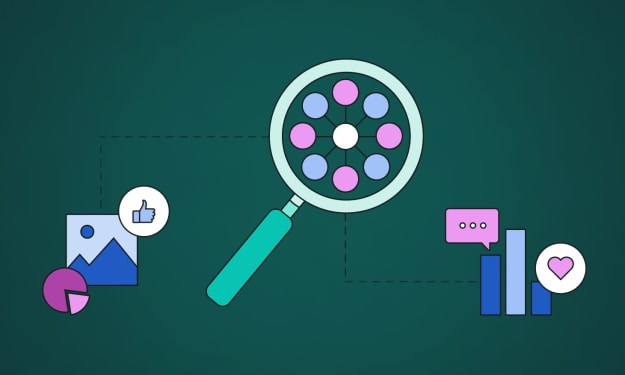



Comments
There are no comments for this story
Be the first to respond and start the conversation.