
If you're a Globe user or planning to become one, registering your Globe SIM is essential. The registration process is straightforward and can be completed in just a few steps. This guide will walk you through the easy method to register your Globe SIM, ensuring you stay connected without any hassles.
Why Register Your Globe SIM?
Registering your Globe SIM is crucial for several reasons:
Compliance: The Philippine government mandates SIM registration to prevent illegal activities.
Security: It helps protect you from identity theft and fraud.
Service Access: Ensures uninterrupted access to Globe's services, including promos, data packages, and customer support.
Requirements for Registration
Before you begin the registration process, make sure you have the following:
Valid ID: A government-issued ID such as a passport, driver's license, or any other recognized identification.
Personal Information: Your full name, date of birth, address, and contact information.
Active Globe SIM: Ensure your SIM is active and inserted into your phone.
Step-by-Step Guide to Register Your Globe SIM
Step 1: Prepare Your Valid ID
Ensure you have a valid ID ready. Globe accepts various forms of identification, including:
Passport
Driver's License
National ID
Voter’s ID
PRC ID (Professional Regulation Commission ID)
SSS ID (Social Security System ID)
GSIS ID (Government Service Insurance System ID)
Step 2: Visit the Globe SIM Registration Portal
Open your web browser and go to the official Globe SIM registration portal. You can access it via your smartphone, tablet, or computer. The portal is user-friendly and designed to guide you through the process.
Step 3: Fill in the Registration Form
On the registration portal, you will find a form that requires you to enter your personal information. This includes:
Full Name: As it appears on your ID.
Date of Birth: Ensure this matches your ID.
Address: Your current residential address.
Contact Information: Your email address and alternate contact number.
Step 4: Upload a Copy of Your ID
You will need to upload a clear photo or scanned copy of your valid ID. Ensure that all details on the ID are legible. Follow the instructions on the portal to upload the file correctly.
Step 5: Verify Your Information
Double-check all the information you have entered to ensure it is accurate. Any discrepancies might delay your registration. Once you are sure everything is correct, proceed to submit the form.
Step 6: Confirmation and Activation
After submitting the form, you will receive a confirmation message on your registered email and mobile number. Globe will review your registration details. This process might take a few minutes to a few hours. Once your registration is approved, you will receive an SMS confirming the activation of your SIM.
Step 7: Troubleshooting
If you encounter any issues during the registration process, Globe provides several support options:
Customer Support Hotline: You can call Globe's customer service for assistance.
Globe Stores: Visit any Globe store with your valid ID for in-person help.
Online Support: Use Globe's website chat feature or social media channels for real-time assistance.
Tips for a Smooth Registration
Stable Internet Connection: Ensure you have a stable internet connection to avoid interruptions during the registration process.
Clear ID Photo: Make sure the photo of your ID is clear and all details are readable.
Accurate Information: Double-check all the information you enter to avoid delays.
By following these simple steps, you can quickly and easily register your Globe SIM. This will ensure you remain connected and enjoy all the benefits that come with being a Globe subscriber. Happy connecting!
About the Creator
Enjoyed the story? Support the Creator.
Subscribe for free to receive all their stories in your feed. You could also pledge your support or give them a one-off tip, letting them know you appreciate their work.




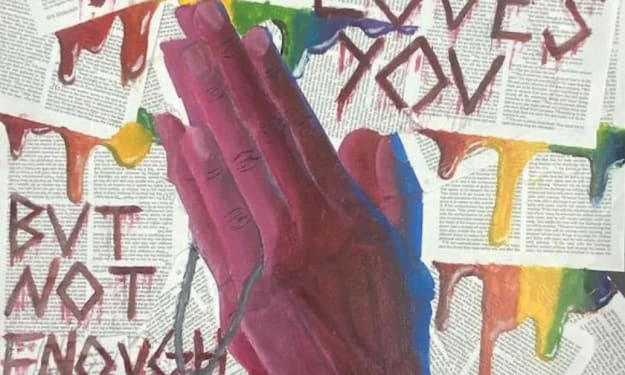
Comments (1)
Thank you for the interesting and delicious content. Follow my stories now.