iOS 18: Revolutionary Features and Enhancements You Need to Know
Security is a top priority in iOS 18, which includes:
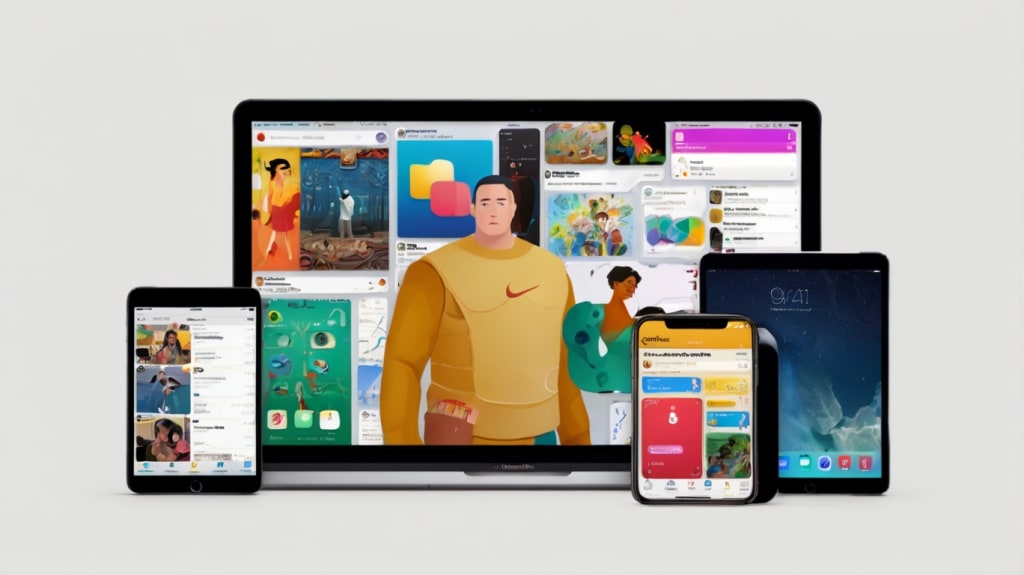
Introduction to iOS 18
In the ever-evolving landscape of mobile technology, Apple continues to set the benchmark with its annual iOS updates. This year, the tech giant introduces iOS 18, a monumental leap forward that promises to enhance user experience with a plethora of new features and improvements. From advanced privacy controls to AI integration, iOS 18 is set to revolutionize the way we interact with our iPhones and iPads.
What is iOS 18?
iOS 18 is the latest operating system update from Apple, designed to deliver an unparalleled user experience through a series of innovative features and enhancements. This new version focuses on privacy, performance, and customization, ensuring that users have more control over their devices than ever before.
Why iOS 18 is a Game-Changer for Apple Users
iOS 18 is not just another routine update; it represents a significant overhaul in terms of functionality and user empowerment. With advanced AI capabilities, enhanced privacy measures, and a customizable user interface, iOS 18 is poised to redefine the standard for mobile operating systems.
Major New Features in iOS 18
Enhanced Privacy Controls
Privacy has always been a cornerstone of Apple's philosophy, and iOS 18 takes it a step further. Users can now enjoy more granular control over their data, with new settings that allow them to manage app permissions and track data usage with greater transparency.
Advanced AI Integration
iOS 18 harnesses the power of artificial intelligence to offer smarter, more intuitive interactions. From predictive text to advanced Siri functionalities, AI integration enhances the overall user experience, making tasks more efficient and enjoyable.
Customizable Home Screen Widgets
Customization reaches new heights with iOS 18, as users can now personalize their home screens with widgets of varying sizes and functionalities. This feature allows for a more tailored and organized interface, catering to individual preferences and needs.
User Interface Improvements
Sleek and Intuitive Design
Apple has always been known for its sleek design, and iOS 18 is no exception. The new update features a more streamlined and intuitive user interface, making navigation simpler and more enjoyable.
Improved Accessibility Features
iOS 18 introduces several new accessibility features aimed at providing a more inclusive experience for all users. These include enhanced voice control, improved screen reader capabilities, and more customizable text and display settings.
Performance Upgrades
Faster Processing Speeds
With iOS 18, users can expect faster processing speeds, thanks to optimized software algorithms and better hardware integration. This results in smoother app performance and quicker load times, enhancing overall productivity.
Optimized Battery Life
Battery life is a critical aspect of any mobile device, and iOS 18 delivers improvements in power management to extend battery life. This ensures that users can go longer between charges, making their devices more reliable throughout the day.
New and Enhanced Apps
Redesigned Native Apps
Apple's native apps receive a significant makeover in iOS 18, with redesigned interfaces and added functionalities. Apps like Messages, Photos, and Maps now offer more intuitive navigation and additional features to enhance usability.
Third-Party App Compatibility
iOS 18 also improves compatibility with third-party apps, providing developers with new tools and APIs to integrate seamlessly with the operating system. This means a better overall experience when using apps from the App Store.
Security Enhancements
Advanced Encryption Protocols
Security is a top priority in iOS 18, which introduces advanced encryption protocols to protect user data. These enhancements ensure that sensitive information remains secure, even in the face of sophisticated cyber threats.
Real-Time Threat Detection
iOS 18 includes real-time threat detection capabilities that identify and neutralize potential security risks as they occur. This proactive approach helps safeguard user data and maintain the integrity of the operating system.
AI and Machine Learning Advances
Smarter Siri
Siri becomes even smarter with iOS 18, leveraging machine learning to provide more accurate and contextually relevant responses. Users can expect improved voice recognition and more helpful suggestions based on their usage patterns.
Predictive Text and Suggestions
The keyboard in iOS 18 benefits from enhanced predictive text and suggestions, making typing faster and more efficient. This feature learns from the user's writing style to offer more accurate word completions and next-word predictions.
Compatibility and Device Support
Supported iPhone and iPad Models
iOS 18 is compatible with a wide range of Apple devices, ensuring that both older and newer models can benefit from the update. A complete list of supported devices can be found on Apple's official website.
How to Check if Your Device is Compatible
To check if your device is compatible with iOS 18, navigate to the Settings app, select General, and then Software Update. If your device supports iOS 18, you will see an option to download and install the update.
Beta Testing and Feedback
How to Join the iOS 18 Beta Program
Apple offers a beta testing program for users who want to try out iOS 18 before its official release. To join, sign up on the Apple Beta Software Program website and follow the instructions to install the beta version on your device.
User Feedback and Initial Reviews
Early feedback from beta testers has been overwhelmingly positive, with users praising the new features and improved performance. Apple takes this feedback seriously, using it to make final adjustments before the public release.
Customization and Personalization
Theme Options and Icon Packs
iOS 18 introduces new theme options and icon packs, allowing users to personalize the look and feel of their home screens. This feature provides greater flexibility in customizing the user interface to match individual tastes.
Personalized Notification Settings
Users can now customize their notification settings more precisely, choosing how and when they receive alerts from different apps. This helps reduce distractions and ensures that important notifications are not missed.
Health and Wellness Features
New Health App Enhancements
The Health app in iOS 18 receives several enhancements, including more detailed health metrics and improved data visualization. Users can now track their fitness progress more effectively and set personalized health goals.
Integration with Fitness Devices
iOS 18 offers better integration with a variety of fitness devices, making it easier to sync data and monitor health metrics. This seamless connectivity supports a more comprehensive approach to health and wellness tracking.
AR and VR Capabilities
Augmented Reality Improvements
Augmented reality (AR) experiences are taken to the next level with iOS 18, thanks to improved ARKit capabilities. Developers can create more immersive and interactive AR apps, providing users with unique and engaging experiences.
Virtual Reality Compatibility
iOS 18 also introduces support for virtual reality (VR), enabling a new realm of possibilities for gaming and entertainment. With VR compatibility, users can explore virtual worlds and enjoy a more immersive experience on their devices.
Gaming and Entertainment
Enhanced Graphics and Performance
Gaming on iOS devices gets a boost with enhanced graphics and performance improvements in iOS 18. Users can enjoy smoother gameplay and more detailed visuals, making mobile gaming more enjoyable than ever.
New Game Center Features
Game Center receives an update with new features and a refreshed interface, making it easier to connect with friends and track gaming achievements. These enhancements foster a more social and competitive gaming environment.
Productivity Tools
Improved Multitasking Features
Multitasking becomes more efficient with iOS 18, thanks to new features that allow users to manage multiple tasks more effectively. The updated interface supports better app switching and split-screen functionalities.
New Notes and Calendar Updates
The Notes and Calendar apps receive significant updates, providing users with more tools to organize their schedules and keep track of important information. These enhancements support greater productivity and time management.
Tips and Tricks for iOS 18
Maximizing Battery Life
To maximize battery life in iOS 18, users can take advantage of new power-saving settings and features. Adjusting screen brightness, managing background app refresh, and using Low Power Mode can help extend battery performance.
Hidden Features You Should Know
iOS 18 is packed with hidden features that can enhance the user experience. From new gesture controls to advanced settings options, exploring these features can help users get the most out of their devices.
How to Upgrade to iOS 18
Step-by-Step Guide to Updating Your Device
Upgrading to iOS 18 is a straightforward process:
- Backup your device using iCloud or iTunes.
- Connect your device to a Wi-Fi network.
- Go to Settings > General > Software Update.
- Select "Download and Install."
- Follow the on-screen instructions to complete the installation.
Troubleshooting Common Upgrade Issues
If you encounter issues during the upgrade process, try the following troubleshooting steps:
- Ensure your device has enough storage space for the update.
- Restart your device and try the update again.
- Check your Wi-Fi connection and make sure it is stable.
- If problems persist, contact Apple Support for assistance.
Conclusion
Final Thoughts on iOS 18
iOS 18 represents a significant step forward for Apple, introducing a wealth of new features and improvements that enhance privacy, performance, and customization. This update reaffirms Apple's commitment to providing users with a powerful and intuitive mobile operating system.
Future Updates and Expectations
As with any major update, Apple will continue to refine and improve iOS 18 through subsequent updates. Users can look forward to additional features and enhancements that will further enrich their iOS experience. With iOS 18, Apple sets a new standard for mobile operating systems, delivering a revolutionary update that is sure to delight users around the world.
FAQs
1. What are the key privacy features in iOS 18?
iOS 18 introduces enhanced privacy controls, allowing users to manage app permissions and track data usage with greater transparency.
2. How does iOS 18 improve AI integration?
The update leverages advanced AI to offer smarter interactions, including predictive text, improved Siri functionality, and more intuitive user experiences.
3. Can I customize the home screen in iOS 18?
Yes, iOS 18 allows for customizable home screen widgets, giving users the ability to personalize their interface with varying sizes and functionalities.
4. What performance upgrades does iOS 18 offer?
Users can expect faster processing speeds and optimized battery life, resulting in smoother app performance and longer device usage between charges.
5. How can I join the iOS 18 beta program?
To join the beta program, sign up on the Apple Beta Software Program website and follow the instructions to install the beta version on your device.
About the Creator
Oliver Green
❤️ 30 Years old
💰 Sink ( Single income, no kids)
👔 I work as a Blogger
📊 I love ChatGPT and AI
💻 Hobbies: Gamer, and the Reading.
Enjoyed the story? Support the Creator.
Subscribe for free to receive all their stories in your feed. You could also pledge your support or give them a one-off tip, letting them know you appreciate their work.






Comments (1)
This is really a plethora of features. We may not be able get use to all these prior to 2025 release. I technology is running at a pace human could not keep up with. If the new features were meant to be used by humans, what's the sense in running faster than we could catch up.