How To Scrub Off Metadata From Images Without Doing Much Work
Three easy-to-use ways to erase metadata for free with ease

In the office, you may deal with all types of files from pdf to XML, exe, and more. But, outside the office, you use photos, video calls, screenshots, Instagram, snapshot, tik-tok, WhatsApp, and more photos.
Think about the Social Media platforms I just mentioned, which one of them doesn’t require a profile, and what do we usually need in one besides a profile name? Exactly!
So, I decided to put these three easy ways together for you to try without any additional apps and knowledge about EXIF (Exchangeable Image File Format) data.
Screenshots
Real photographs can be fingerprinted and contain EXIF data. Screenshots provide a timestamp and even that can go through editing so it’s one of the easiest ways you can use to remove metadata from a photograph.
Remember metadata is data that can help us identify even more data. With this, remember to only show on your screenshot what needs to be seen. The time, date, battery life, and carrier are some of the things that show when you take a screenshot. Make sure you crop your image before sharing them online or uploading to a certain website. Screenshots just like most digital artifacts contain metadata but the data on your screenshot is about that screenshot and not your real photograph. Find out what is metadata here.
I took a screenshot of a screenshot and cropped it. Read that again so it makes sense. The image is in no relation to our topic and contains no one in it it is actually a snapshot of some code from one of my virtual machines.
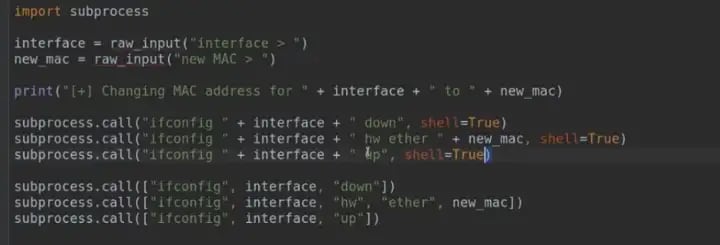
In terms of metadata this is what I get:
File Name : tyl.png
Directory : .
File Size : 130 kB
File Modification Date/Time : 2021:10:04 06:50:24+02:00
File Access Date/Time : 2021:10:04 06:50:33+02:00
File Inode Change Date/Time : 2021:10:04 06:50:32+02:00
File Permissions : rw-rw-r —
File Type : PNG
File Type Extension : png
MIME Type : image/png
Image Width : 814
Image Height : 277
Bit Depth : 8
Color Type : RGB
Compression : Deflate/Inflate
Filter : Adaptive
Interlace : Noninterlaced
Significant Bits : 8 8 8
Software : mate-screenshot
Image Size : 814x277
Megapixels : 0.225
Even though most of this may not help identify the program the code was written on and more it still points out the type of Operating System was in use. What can I say, the power of metadata?
Signal

Signal is one of the best if not exactly the best WhatsApp alternative. Signal is free and Open-Source with a focus on privacy unlike Facebook (WhatsApp). Facebook bought WhatsApp and soon after Signal came about. Well, this messaging platform scrubs off metadata for you. In the same way that now people use Facebook’s messenger app for everyday Instant texts, some of us use Signal.
So, one way to remove all that personal info off your photographs is by uploading those pictures to this platform and magic happens.
You could also use WhatsApp, Instagram, and Snapchat as an alternative for scrubbing metadata. The only problem with these alternatives is knowing whether or not a copy of the original file is saved somewhere in their database. Because as you probably know at this day and age what you put in is not what comes out.
If that was the case hacking websites would still be as easy it was before HTTPS was an option. And, not that it was that easy but you know what I mean.
Built-in image Editors
It’s that easy just edit your photos. You can add an emoji to your photos change the background color and all those things we add on to make things interesting and at the same time erase metadata. Because you’re basically creating a new file on top of an existing one.
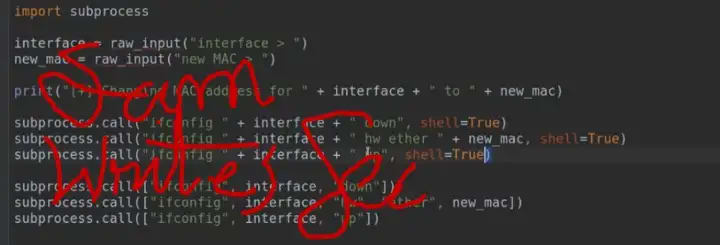
This is the same image I used before, the changes are very noticeable and so is the metadata as follows:
File Name : tyl.png
Directory : .
File Size : 158 kB
File Modification Date/Time : 2021:10:04 07:10:20+02:00
File Access Date/Time : 2021:10:04 07:10:23+02:00
File Inode Change Date/Time : 2021:10:04 07:10:20+02:00
File Permissions : rw-rw-r —
File Type : PNG
File Type Extension : png
MIME Type : image/png
Image Width : 814
Image Height : 277
Bit Depth : 8
Color Type : RGB with Alpha
Compression : Deflate/Inflate
Filter : Adaptive
Interlace : Noninterlaced
Significant Bits : 8 8 8 8
Image Size : 814x277
Megapixels : 0.225
That’s it! It doesn’t get easier than this. Make every day a cyber security awareness day.
About the Creator
Enjoyed the story? Support the Creator.
Subscribe for free to receive all their stories in your feed. You could also pledge your support or give them a one-off tip, letting them know you appreciate their work.


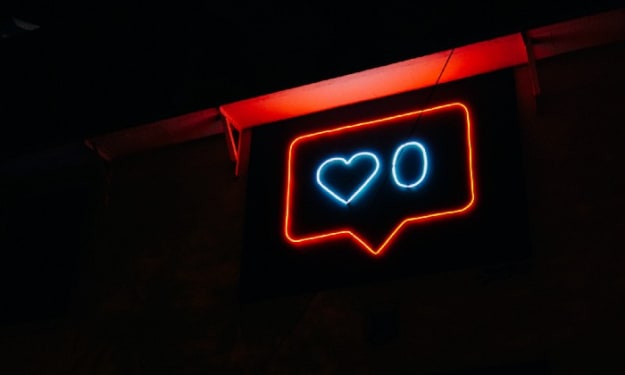



Comments
There are no comments for this story
Be the first to respond and start the conversation.